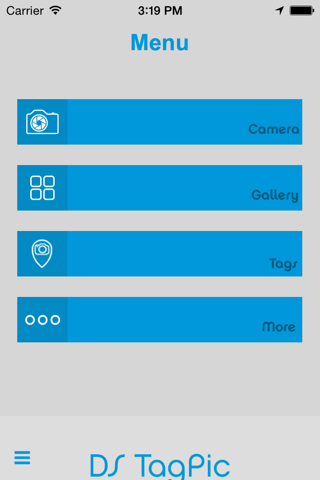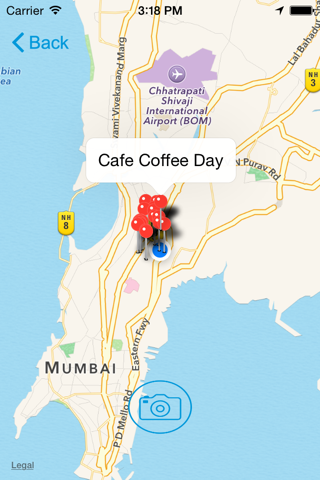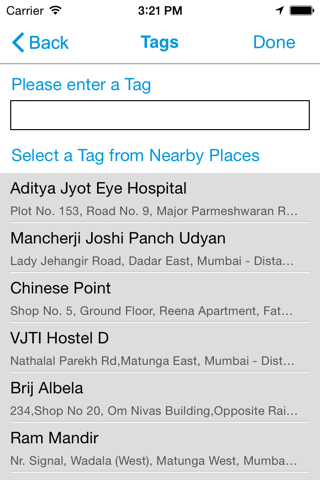Ds TagPic app for iPhone and iPad
Developer: Dotsquares Ltd
First release : 08 Apr 2015
App size: 18.96 Mb
DS TagPic
DS TagPic is New, Fast and Simplest way to organize photos & videos. Just Click and Tag It, once done photos & videos will be saved within new created tag folder or already existed Tag folder.
Tagged photos/video can be easily shared on Facebook/Twitter with friends & family.
Take a Photo, Record Video OR pick the Photo/Video from Gallery and Label them with word, idiomatic expressions and feelings and save to make them gentler to notice again. Photo/Video can be either saved with new tag or can be selected from already created tag.
To make the Photo/Video a sweet memory it can also be tagged with nearby places from where the image/video is captured, a list of nearby places will come while adding the tag.
Want to add a previous tag but didn’t memorize the exact tag? No worries you have option to search for tag.
Before tagging the Photo it can be edited to give it personal touch.
Features:
• Designed for iOS7+, iPhone 6 and 6+
• Capture photos and take videos within the app OR pick the one from gallery
• Add new text tags or already createds
• Tag Nearby places to Photo/Video
• Can tag one or several photos together
• Edit Photo before tagging
• Search tag
• Share photos and videos on Facebook/Twitter
DS TagPic
DS TagPic is New, Fast and Simplest way to organize photos & videos. Just Click and Tag It, once done photos & videos will be saved within new created tag folder or already existed Tag folder.
Tagged photos/video can be easily shared on Facebook/Twitter with friends & family.
Take a Photo, Record Video OR pick the Photo/Video from Gallery and Label them with word, idiomatic expressions and feelings and save to make them gentler to notice again. Photo/Video can be either saved with new tag or can be selected from already created tag.
To make the Photo/Video a sweet memory it can also be tagged with nearby places from where the image/video is captured, a list of nearby places will come while adding the tag.
Want to add a previous tag but didn’t memorize the exact tag? No worries you have option to search for tag.
Before tagging the Photo it can be edited to give it personal touch.
Features:
• Designed for iOS7+, iPhone 6 and 6+
• Capture photos and take videos within the app OR pick the one from gallery
• Add new text tags or already createds
• Tag Nearby places to Photo/Video
• Can tag one or several photos together
• Edit Photo before tagging
• Search tag
• Share photos and videos on Facebook/Twitter
DS TagPic
DS TagPic is New, Fast and Simplest way to organize photos & videos. Just Click and Tag It, once done photos & videos will be saved within new created tag folder or already existed Tag folder.
Tagged photos/video can be easily shared on Facebook/Twitter with friends & family.
Take a Photo, Record Video OR pick the Photo/Video from Gallery and Label them with word, idiomatic expressions and feelings and save to make them gentler to notice again. Photo/Video can be either saved with new tag or can be selected from already created tag.
To make the Photo/Video a sweet memory it can also be tagged with nearby places from where the image/video is captured, a list of nearby places will come while adding the tag.
Want to add a previous tag but didn’t memorize the exact tag? No worries you have option to search for tag.
Before tagging the Photo it can be edited to give it personal touch.
Features:
• Designed for iOS7+, iPhone 6 and 6+
• Capture photos and take videos within the app OR pick the one from gallery
• Add new text tags or already createds
• Tag Nearby places to Photo/Video
• Can tag one or several photos together
• Edit Photo before tagging
• Search tag
• Share photos and videos on Facebook/Twitter
We have introduced augmented reality in our application that will show nearby places automatically on clicking camera button. With place details it will also show how far it is from a current user location. To view more details of places you just need to click on the place name.